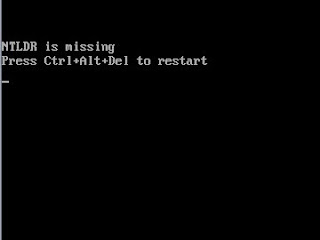
The NTLDR is missing error is a common error . This problem is not related with a typical problem. This happens due to the missing files. NTLDR (think NT Loader) is the first file that executes during the boot process it can be deleted and corrupted accidentally.
There are so many causes for this error (NTLDR is missing) like:-
Corrupt NTLDR and/or NTDETECT.COM file.
Due to improper shutdown the boot.ini file is corrupted.
Hard disk drive is not properly setup in BIOS check the booting device priority that the hard disk is set or not.
Computer is booting from a non-bootable source.
Faulty or loose IDE / data bus / sata cable (connectivity media between hard disk and motherboard).
Failing to enable USB keyboard support in the BIOS.
Corrupt boot sector / master boot record.
This problem also occurs When new hard disk is connected to the motherboard so format it properly and check connectivity media.
So, you can implement some steps to solve this problem. These steps are:
Restore NTLDR from the Windows XP Setup CD via the Recovery Console.
At the command prompt, type cd .. and press ENTER.
Enter the letter of your CD-ROM drive like if your Drive having letter g type g: and then press enter it will show prompt g: .
Type cd i386 and press ENTER.
Type copy ntldr c: and press ENTER.
Type copy ntdetect.com c: and press ENTER (Ntdetect.com is another boot file that, when missing, can generate the NTLDR error.)
After this type exit in command prompt and then your computer will restart.

 If you enjoyed this post and wish to be informed whenever a new post is published, then make sure you subscribe to my regular Email Updates.
Subscribe Now!
If you enjoyed this post and wish to be informed whenever a new post is published, then make sure you subscribe to my regular Email Updates.
Subscribe Now!Thanks For Making This Possible! Kindly Bookmark and Share it:













![Download Terminator Salvation Dvd rip [Hindi]](https://blogger.googleusercontent.com/img/b/R29vZ2xl/AVvXsEiCdrMChCuX07Hh-ZNLKq2UX9ctuqOr2hPsvBF79KjZVHiwdmkhv6qEmsMSS6ZTBfzcF75Y7J_X5IxKdKka6A2RUe9Kn0jadTmzhdgtECC7Vj-IDlNmwN4jlobzAHYpXMvB3VLDdxIIDk8k/s800/terminator-salvation-poster2.png)
















0 comments:
Your feedback is always appreciated. I will try to reply to your queries as soon as time allows.
To leave a comment, choose Name/URL. Write your name and your website URL. If you don't have a website than leave the URL box empty.
(Use Tab Key if Proper comment box is not appear for scrolling)
Note:- Please do not spam. Spam comments will be deleted immediately upon my review.
Regards,
Hellman