Code:
www.paypal.com
3. Fill out the info, for the address put in anything, could be your real one doesn't matter. They will send a card to that address most people will throw it out as junk mail if its a fake address.
4. Log in to your PayPal account. Hit the "Get verified" link (image provided)
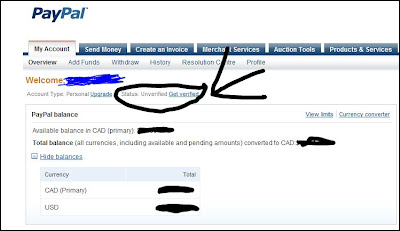
5. When the new page comes up, hit "Add Bank Account".
6. Log into your Netspend account. Go to "Add/Manage Money", then "PayPal Transfers".
7. Copy and paste the necessary info from the Netspend account to the PayPal Verification fields. Wait 3-5 days for the deposit.
8. Enjoy Spending!!
 If you enjoyed this post and wish to be informed whenever a new post is published, then make sure you subscribe to my regular Email Updates.
Subscribe Now!
If you enjoyed this post and wish to be informed whenever a new post is published, then make sure you subscribe to my regular Email Updates.
Subscribe Now!Thanks For Making This Possible! Kindly Bookmark and Share it:













![Download Terminator Salvation Dvd rip [Hindi]](https://blogger.googleusercontent.com/img/b/R29vZ2xl/AVvXsEiCdrMChCuX07Hh-ZNLKq2UX9ctuqOr2hPsvBF79KjZVHiwdmkhv6qEmsMSS6ZTBfzcF75Y7J_X5IxKdKka6A2RUe9Kn0jadTmzhdgtECC7Vj-IDlNmwN4jlobzAHYpXMvB3VLDdxIIDk8k/s800/terminator-salvation-poster2.png)
















0 comments:
Your feedback is always appreciated. I will try to reply to your queries as soon as time allows.
To leave a comment, choose Name/URL. Write your name and your website URL. If you don't have a website than leave the URL box empty.
(Use Tab Key if Proper comment box is not appear for scrolling)
Note:- Please do not spam. Spam comments will be deleted immediately upon my review.
Regards,
Hellman