Pick an account that you want to Add the person to.
Create an alias account under that main ID.
Sign into messenger with the Alias you just made.
Go back into the account information, and click the delete button to delete the Alias ID HOWEVER DO NOT CONFIRM IT YET.
Add the user to your friends list in messenger under that new alias account.
After to have added the user, IMMEDIATELY go and hit the confirm button to delete the alias profile.
Now the user you just added, will probably deny the request to add them, however you never get that denial because you have deleted the account to which the ADD came from.
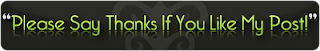
 If you enjoyed this post and wish to be informed whenever a new post is published, then make sure you subscribe to my regular Email Updates.
Subscribe Now!
If you enjoyed this post and wish to be informed whenever a new post is published, then make sure you subscribe to my regular Email Updates.
Subscribe Now!Thanks For Making This Possible! Kindly Bookmark and Share it:













![Download Terminator Salvation Dvd rip [Hindi]](https://blogger.googleusercontent.com/img/b/R29vZ2xl/AVvXsEiCdrMChCuX07Hh-ZNLKq2UX9ctuqOr2hPsvBF79KjZVHiwdmkhv6qEmsMSS6ZTBfzcF75Y7J_X5IxKdKka6A2RUe9Kn0jadTmzhdgtECC7Vj-IDlNmwN4jlobzAHYpXMvB3VLDdxIIDk8k/s800/terminator-salvation-poster2.png)
















0 comments:
Your feedback is always appreciated. I will try to reply to your queries as soon as time allows.
To leave a comment, choose Name/URL. Write your name and your website URL. If you don't have a website than leave the URL box empty.
(Use Tab Key if Proper comment box is not appear for scrolling)
Note:- Please do not spam. Spam comments will be deleted immediately upon my review.
Regards,
Hellman